
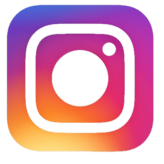

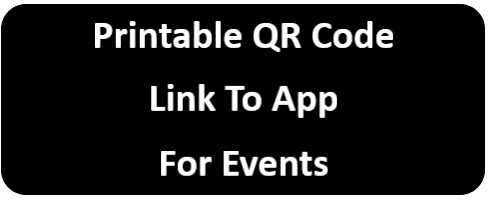
Free to use GPS tracking system!
About
Follow progress of friends and family whilst cycling or running.
This can be used either by individuals, groups or large events.
Individuals
Can set up a private view event, only people who login can see where you are. A great safety feature whilst you are out on your own, especially with our "Last Known Position" feature.
Groups and Large events
This allows anyone to search for a group/event and view where people are.
When the event is created, you can upload a GPX route.
An important tool for race directors, letting them know if someone is off course.
Competitors simply download the app, select the race and add their details.
As a safety feature, we have allowed users to put in their emergency contact details, this is only visible to the race organisers.
Our "Last Known Location", the tracking system is showing last known position, this means even if they lose signal or phone battery dies, people are still able to at least locate the area you were in. This would be ideal for solo runs or cycling. This means this is a a versatile tool for all, it does not need to be a large event, to have peace of mind.
How to create an event
• Register your email, use a memorable password, but use one you might want to share with others(not your normal password)
• Enter an event name, this can be anything
• Choose if you want the event private/public. The difference being, PUBLIC, anyone can use the website to view user’s positions PRIVATE, only the person who created the event can login to the website to see user’s positions.
• Choose a date for the event to start, this date plus 3 days website will prevent people joining after the event.
• If you have a predefined route (such as a race) you can upload a GPX route. To do this, open the GPX file in “note” on a pc, copy and paste the content into the box. You can preview what this will look like by clicking “view route”
• Once you are happy, click “create event”
• On the home page is a download QR code, print this so people can scan it on race day as this will take them straight to the app store.
View event as creator
• Login using email and password used to create the event
• Select the event name
• The map will now load, showing the position of everyone using the app.
• The position markers are last known position
• Click on the marker icon to show details of the person (name, their phone number and emergency contact number).
• Search function, lets you search for a user
• Delete,Caution , deletes the whole event!